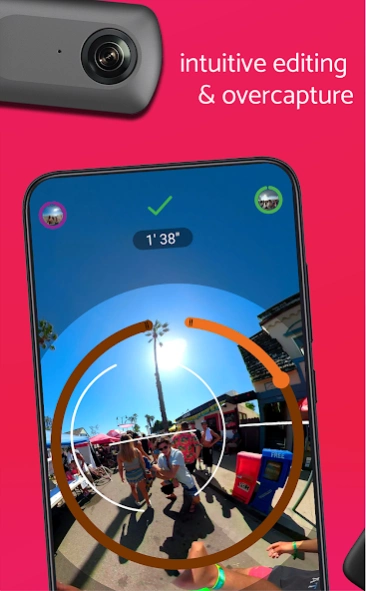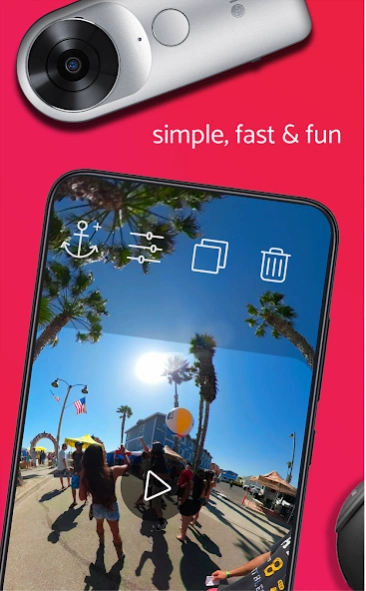Collect - 360° Video OverCaptu 1.4.9
Free Version
Publisher Description
Collect - 360° Video OverCaptu - “ 🌐360° made easy. OverCapture, edit & share videos on the go, for free! 👩🚀”
🎬 With a few clicks... 360° OverCapture, combine several clips 🎥 together, add music 🎶, effects 🎨 and upload 📡 to your story, Instagram, Facebook or YouTube directly from your phone 📲- BETA 🕵💬, use in-app chat to get help, we love to talk!
With 🍬Collect you can (*compatibility below):
- OverCapture (frame 360 videos & transform to normal video);
- merge several 360° videos;
- trim and create slow/fast motion videos;
- add music, filters and a sticker to the bottom / nadir;
- fix the horizon or modify the point of view to change the entire meaning of your 360° videos;
- choose horizontal, vertical or square video output;
- save video collections and go back to them later;
- share and upload to Instagram, Facebook, YouTube, Twitter, Vimeo, Veer, etc.;
*App compatible with full spherical stitched equirectangular footage exported from 360 cameras such as GoPro Fusion, GoPro Max, Insta360 One X, Insta360 One R, Samsung Gear 360, Ricoh Theta V, S & SC, Xiaomi MiJia Sphere, MADV Madventure & mini, Huawei Envision, Moto 360 mod, Garmin Virb, Essential, Nikon Keymission, Insta360 Air & One, LG Cam, Giroptic iO or 360cam. We inject 360 metadata to all exported videos. GoPro OverCapture is also known as Insta360 FreeCapture - BETA 🕵💬, use in-app chat to get help, we love to talk!
"🍬Collect is the best 360° video editor EVER... It is simple, fun & fast!"
Install it now for free!
About Collect - 360° Video OverCaptu
Collect - 360° Video OverCaptu is a free app for Android published in the Video Tools list of apps, part of Audio & Multimedia.
The company that develops Collect - 360° Video OverCaptu is Collect Moments. The latest version released by its developer is 1.4.9. This app was rated by 1 users of our site and has an average rating of 5.0.
To install Collect - 360° Video OverCaptu on your Android device, just click the green Continue To App button above to start the installation process. The app is listed on our website since 2020-01-09 and was downloaded 99 times. We have already checked if the download link is safe, however for your own protection we recommend that you scan the downloaded app with your antivirus. Your antivirus may detect the Collect - 360° Video OverCaptu as malware as malware if the download link to io.collect.collect is broken.
How to install Collect - 360° Video OverCaptu on your Android device:
- Click on the Continue To App button on our website. This will redirect you to Google Play.
- Once the Collect - 360° Video OverCaptu is shown in the Google Play listing of your Android device, you can start its download and installation. Tap on the Install button located below the search bar and to the right of the app icon.
- A pop-up window with the permissions required by Collect - 360° Video OverCaptu will be shown. Click on Accept to continue the process.
- Collect - 360° Video OverCaptu will be downloaded onto your device, displaying a progress. Once the download completes, the installation will start and you'll get a notification after the installation is finished.